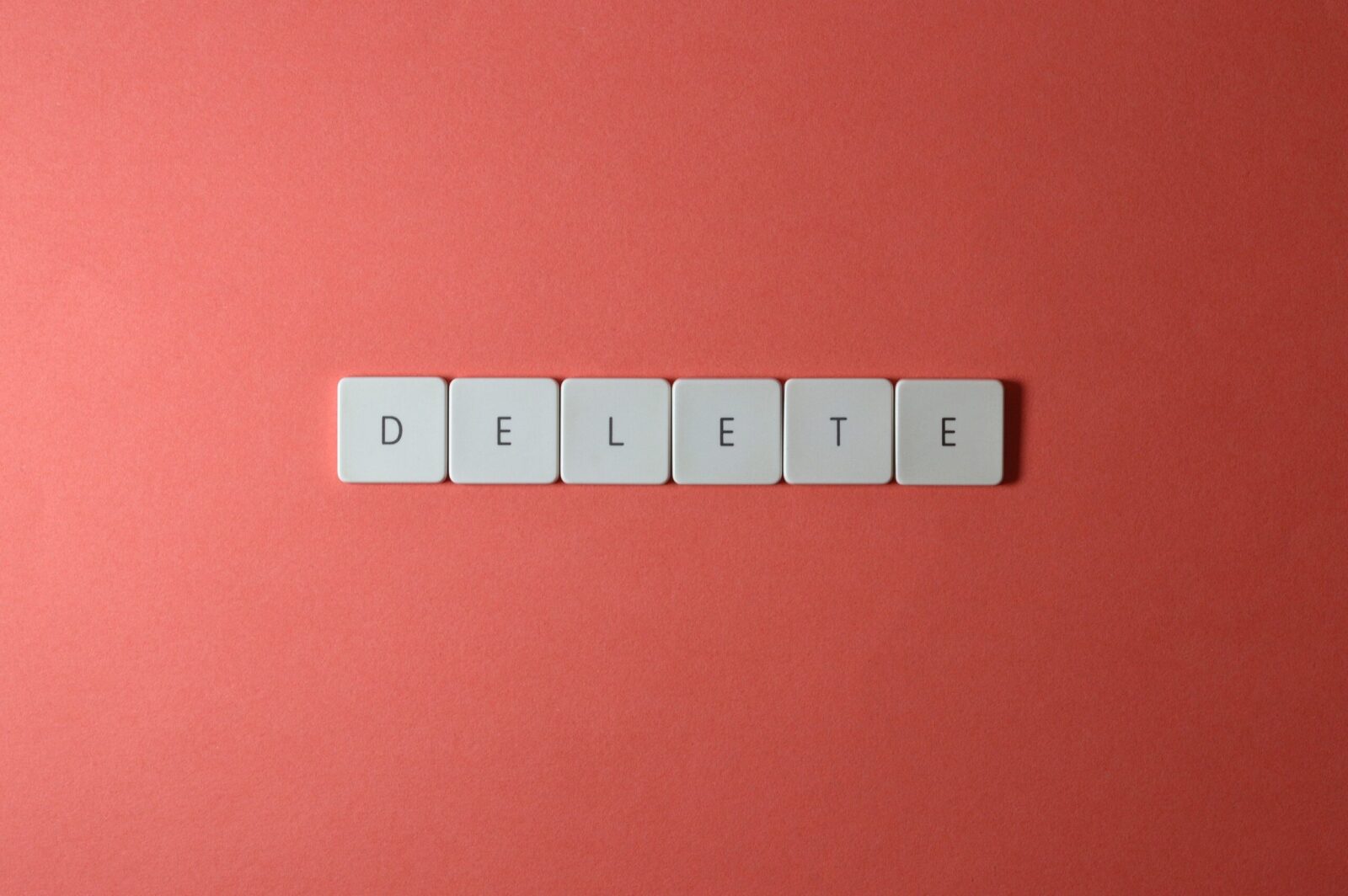
Soumya Wants to Share her Method for Deleting Tving Account in this Topic
Every habit and pastime has a phase where it stops being a habit and starts to become less. Alternatively, our interest may completely vanish.
That is what occurred with me. By the name of Soumya, I enthusiastically made a TVing account. For several days, I watched endless movies in it. I feel as though my hobby is now over. I am going to close this account now. I will detail the entire process I used to remove this account here.
How to Delete Your TVing Account
TVing is a popular streaming service that offers a wide range of content, including K-dramas, movies, and variety shows. If you’ve decided to part ways with TVing, follow these steps to delete your account:
1. Log In
Visit the TVing website and log in to your account using your credentials.
2. Access Account Settings
Click on your profile icon located in the top-right corner of the screen. From the dropdown menu, select “Settings.”
3. Navigate to Account Info
In the settings menu, look for the “Account Info” section. Click on it to access your account details.
4. Withdrawal Process
Scroll down until you find the “Withdrawal” option. Click on it.
5. Choose a Reason
You’ll be prompted to select a reason for withdrawing your account. Choose any reason (it’s for internal reporting purposes).
6. Confirm Withdrawal
Click the “Withdrawal” button to confirm. TVing will permanently delete your account, including your subscription and watch history.
Important Note
Once you delete your TVing account, reactivation is not possible. If you decide to use TVing again in the future, you’ll need to create a new account.




