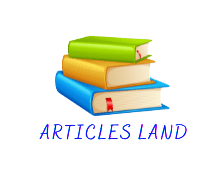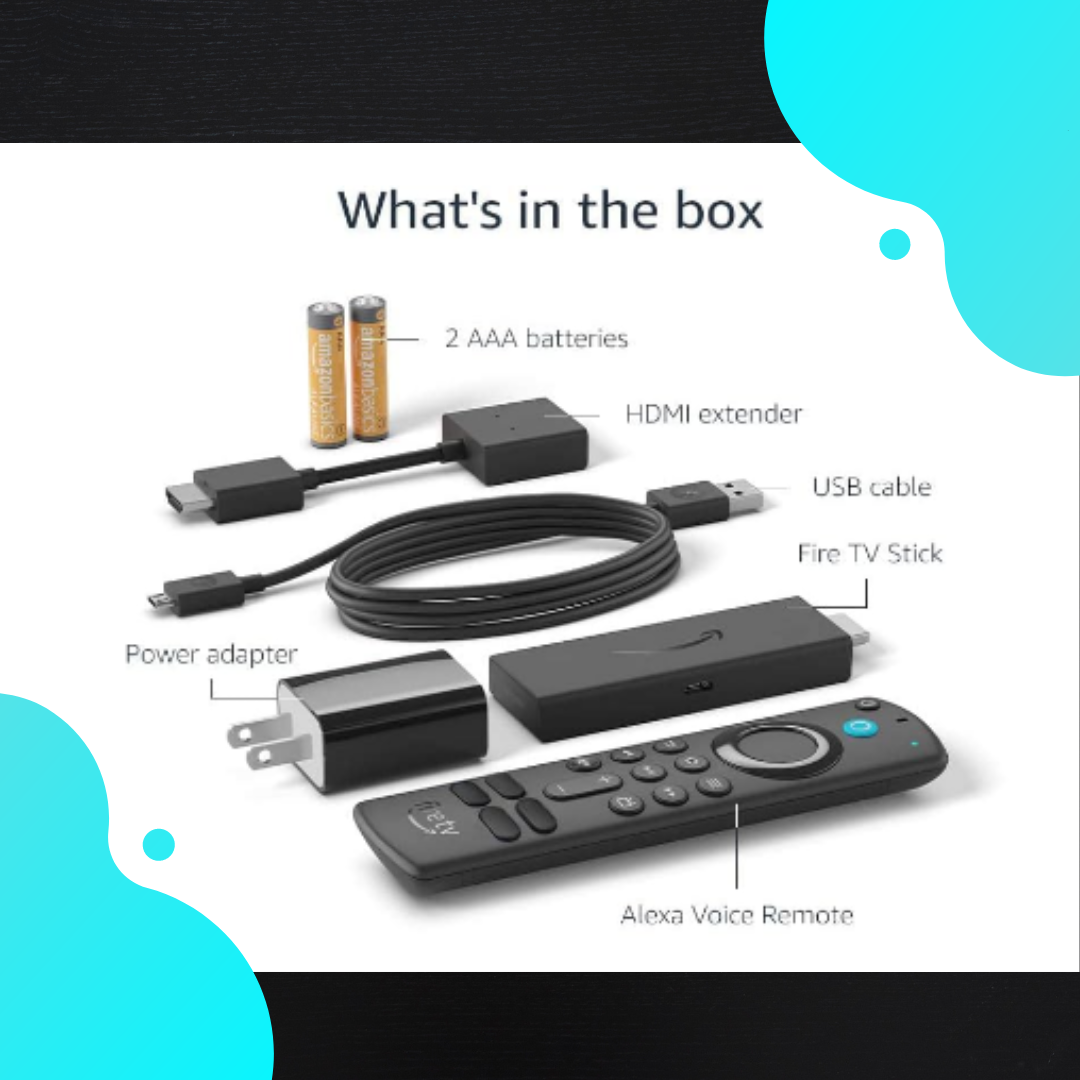
Concerned Mother of Zain Blocks YouTube on Firestick
Plugging a Firestick gadget into our TV and switching between channels whenever we want is simple. It is manageable because there are not any unnecessary cables to mess up while plugging it in and connecting it to the internet. The Firestick device is small, it makes it easy for us to view an endless number of channels.
But I am not interested in using YouTube in it. Zain, my six-year-old son, enjoys watching cartoons on YouTube constantly. While it is not against the law, he does not stop viewing cartoons while he is in school. Zain’s teacher at school reprimands him as a result. Zain is quite obstinate; he will not listen to me and keeps watching YouTube in spite of my orders.
So I want to disable YouTube in this Firestick device for a short period of time. So that Zain can pay full attention to his studies. Then when Zain finishes his school homework, I’ll install Youtube for him. Hopefully Zain will focus less on Cortoons and more on his schoolwork. I am able to accomplish this and impart my knowledge to my visitors.
Understand Firestick
Firestick, Amazon’s popular streaming device, offers a world of entertainment at your fingertips. Whether you’re binge-watching your favorite shows or exploring new content, it’s essential to understand its features and settings. In this guide, we’ll cover everything from parental controls to managing YouTube access.
1. Setting Up Parental Controls
Parental controls allow you to restrict content based on age ratings. Follow these steps to set up parental controls on your Firestick:
- Access Settings:
- Navigate to the Settings option from the main menu.
- Select Preferences:
- Scroll down and choose Preferences.
- Enable Parental Controls:
- Under Preferences, select Parental Controls.
- If you haven’t set a PIN before, it will be off by default. Select it to enable the feature.
- Set a New PIN:
- Enter a new five-digit PIN.
- Use the toggle button on your remote to choose either 0-4 or 5-9 for your chosen PIN sequence.
2. Blocking YouTube on Firestick
While you can’t directly block YouTube, you can take these steps:
- Uninstall YouTube:
- Remove the YouTube app from your Firestick:
- Press the Home button on your Firestick remote and select “Apps.”
- Highlight the YouTube app and press the Menu button.
- Choose “Uninstall” and confirm.
- Remove the YouTube app from your Firestick:
- Parental Controls:
- Set up parental controls to restrict YouTube access for children:
- Go to Settings > Preferences > Parental Controls.
- Choose a watching restriction level based on age ratings.
- Apply parental controls to the YouTube app.
- Set up parental controls to restrict YouTube access for children:
Conclusion
Mastering Firestick involves understanding its features, managing parental controls, and making informed choices about content. Whether you’re safeguarding your kids or fine-tuning your streaming experience, these tips will enhance your Firestick journey.
Remember, Firestick is more than just a device—it’s a gateway to entertainment. Happy streaming!