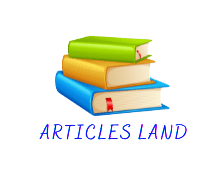How I Get Blurred Background in Zoom Meetings?
How to Customize Your Zoom Background
Blurring Background
You can choose to blur your background during Zoom meetings in order to protect privacy and block out distracting elements. Take these actions:
- Using the Zoom Desktop App:
- Open the Zoom desktop app.
- Click your profile icon in the upper-right corner.
- Select Settings (or click zoom.us > Preferences from the toolbar).
- In the left sidebar, click Background & Effects.
- Choose Blur as your background option. This will make your surroundings appear fuzzy, obscuring any clutter or distractions.
- Using Zoom Mobile App:
- Sign in to the Zoom mobile app.
- While in a Zoom meeting, tap More in the controls.
- Tap Virtual Background (Android) or Background and Filters (iOS).
- Select the Blur option. Your background will become blurred behind you, ensuring privacy and a professional appearance.
How to Use Custom Images
Want to add a personal touch to your Zoom meetings? You can use custom images as your background:
- Using Zoom Desktop App:
- Open the Zoom desktop app.
- Click your profile icon in the upper-right corner.
- Select Settings (or click zoom.us > Preferences from the toolbar).
- In the left sidebar, click Background & Effects.
- Click the + button next to “Choose Virtual Background.”
- Select an image from your computer to set as your background. You can use any image you like, whether it’s a professional photo, a scenic view, or a fun picture.
- Adjust the position and size of the image as needed.
- Click Apply to save your custom background.
- Using Zoom Mobile App:
- Sign in to the Zoom mobile app.
- While in a Zoom meeting, tap More in the controls.
- Tap Virtual Background (Android) or Background and Filters (iOS).
- Tap the + button to add a custom image from your phone’s gallery.
- Modify the image’s size and position.
- Tap Apply to set it as your background.
Remember that using high-resolution images with good lighting and contrast will give you the best results. Enjoy customizing your Zoom background for a more personalized experience!