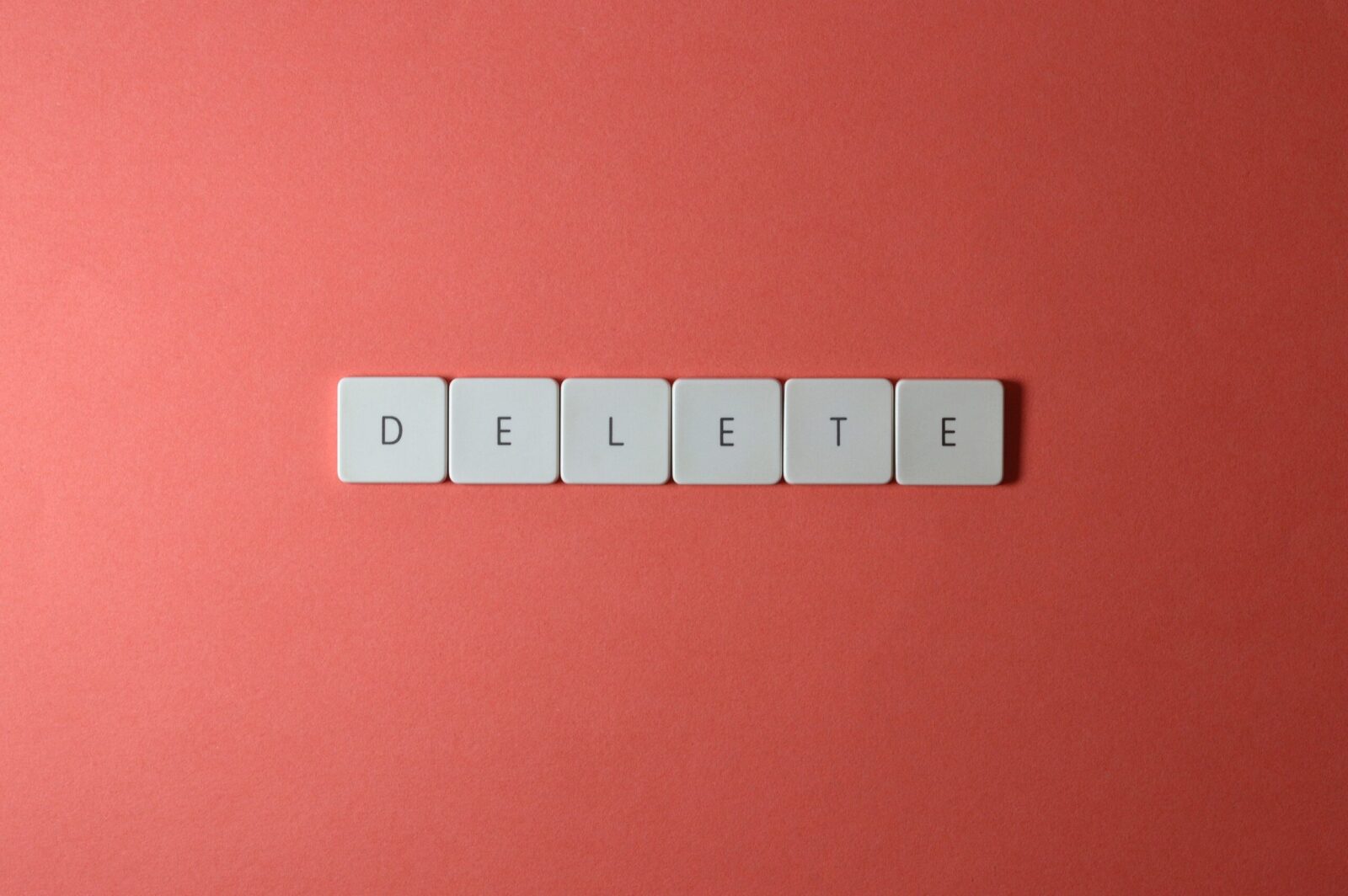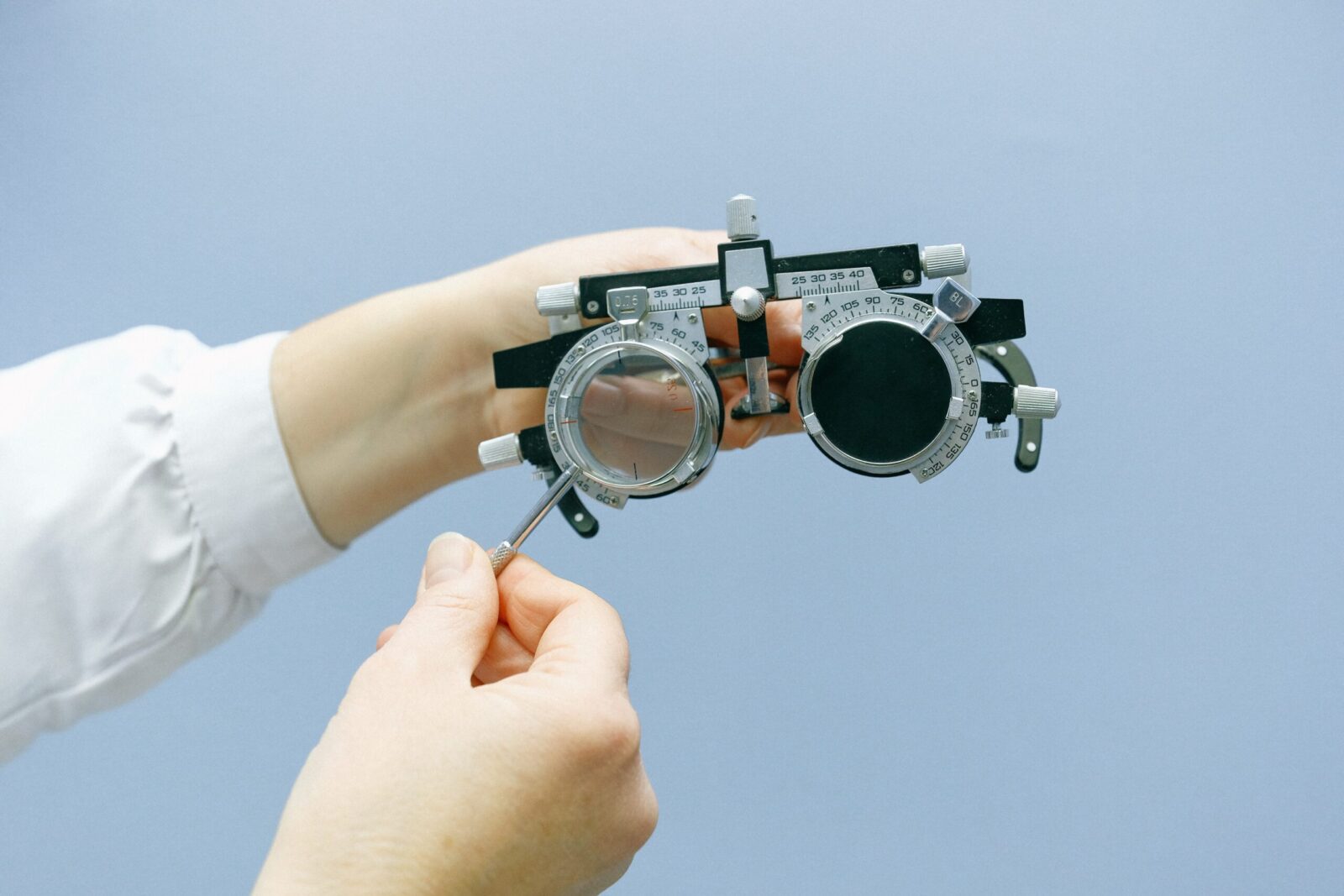How to Find Saved Reels on Facebook?
To find saved reels on Facebook, open the Facebook app and click on the three horizontal lines in the bottom-right corner. Then, scroll down and click on “Saved.” From there, you can filter your saved items by type, including “Videos.” Your saved reels should appear under this category.
If you’re someone who saves a lot of content on Facebook, you may find it helpful to organize your saved items into collections. This way, you can easily find what you’re looking for without having to sift through a long list of saved posts. To create a new collection, simply click on “Create Collection” at the top of your saved items page. You can then name your collection and add saved items to it.
Another useful feature of saved items on Facebook is the ability to share them with your friends. If you come across a reel that you think a friend would enjoy, you can send it to them directly from the saved items page. Just click on the share button next to the item and choose the person you want to send it to.
Overall, Facebook’s saved items feature is a great way to keep track of the content you want to revisit later. Whether you’re saving reels, articles, or photos, you can easily access them from the saved items page and even organize them into collections.