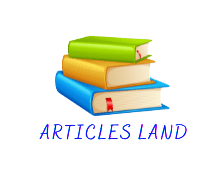How to Use Virtual Keyboard in Reaper?
Are you looking for an easy way to add keyboard sounds to your music composition? Look no further than Reaper’s virtual keyboard! This tool allows you to play notes and chords without the need for an actual physical keyboard. In this article, we’ll take a step-by-step guide on how to use the virtual keyboard in Reaper.
Mastering the Art of Virtual Keyboard in Reaper
First off, let’s understand the basics of the virtual keyboard. To access the virtual keyboard, go to the ‘View’ menu on the top toolbar and click on ‘Virtual MIDI Keyboard.’ Once the virtual keyboard is open, you can either use your mouse or computer keyboard to play notes.
To change the range of notes that you can play, click and drag the bottom of the virtual keyboard window. You can also use the ‘Octave Up’ and ‘Octave Down’ buttons on the keyboard to shift between octaves.
If you want to change the sound of the virtual keyboard, you can do so by going to the ‘FX’ button on the track and selecting an instrument from the VST plugins. From there, you can choose from a variety of sounds to give your composition a unique flavor.
Get Funky with Reaper’s Virtual Keyboard: A Step-by-Step Guide
Now that you understand the basics, let’s dive into how to use the virtual keyboard in your music composition. First, create a new track in Reaper and insert a virtual instrument. Once you’ve selected your instrument, go to the ‘View’ menu and click on ‘Virtual MIDI Keyboard’ to open the virtual keyboard window.
To play notes, use your mouse or computer keyboard to click on the keys. To play chords, simply press multiple keys at once. To add expression to your playing, you can use the pitch-bend and modulation controls on the virtual keyboard window.
Don’t be afraid to experiment with different sounds and playing styles. With Reaper’s virtual keyboard, the possibilities are endless!
In conclusion, using the virtual keyboard in Reaper is a fantastic way to add keyboard sounds to your music composition without the need for an actual physical keyboard. By understanding the basics and experimenting with different sounds and playing styles, you can create a unique and expressive composition that stands out from the crowd. So go ahead, get funky with Reaper’s virtual keyboard today!