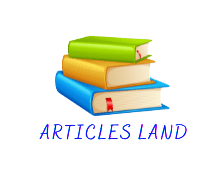How to Remove Taboola News from Android Phone?
Our discussion starts with this topic, how to remove Taboola News from Android Phones?
Taboola: An Advertising Service Exploited by Malicious Programs Taboola is a popular advertising service utilized by website publishers to generate revenue. However, there have been reports of unauthorized redirection to Taboola ads, resulting in revenue generation for malicious programs instead of the original publisher. Users are redirected to Taboola ads either through website redirection or adware that automatically opens the page without consent. These ads typically promote unwanted chrome extensions, surveys, adult sites, online web games, fake software updates, and unwanted programs.
Why You Are Seeing Taboola Ads and What to Do About It?
If you’re encountering Taboola ads, it’s possible that your device has been infected with malware or malicious push notifications, or that you recently visited a site that redirected your browser. In some cases, less-than-trustworthy websites may display harmful ads that redirect you to Taboola ads to make ad revenue. If this occurs, you can close the page and download an ad blocker such as AdGuard, which will prevent malicious ads from appearing. However, if you continue to see pop-ups like Taboola, your computer may be infected with a malicious program, and it’s necessary to scan your device for adware and remove it.
____To remove the Taboola new widget from your Android phone, long press on the widget and drag it to the “Remove” or “Delete” option that appears on your screen. If that doesn’t work, you can try going to your phone’s settings, selecting “Apps & notifications”, finding the Taboola app, and selecting “Uninstall”.
Here are some additional tips to consider when removing the Taboola new widget from your Android phone:
How to Remove Taboola News from Android Phone?
- If you’re not sure which widget is the Taboola new widget, look for one with the Taboola logo or a similar news-related image.
- Some Android phones may have slightly different steps for removing widgets or uninstalling apps, so be sure to consult your phone’s user manual or online support resources if you’re having trouble.
- Keep in mind that removing the Taboola new widget may not completely eliminate all Taboola content from your phone. Taboola may still appear in other apps or on websites you visit, so you may need to take additional steps to block Taboola content if you want to avoid it entirely.