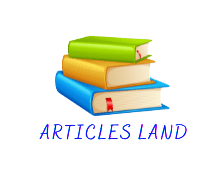Instagram Reels Stuck on Processing
If your Instagram Reels is stuck on processing, try closing and reopening the app, checking your internet connection, and making sure you have the latest version of the app installed. If the issue persists, you can try clearing the app’s cache or deleting and reinstalling the app.
When your Instagram Reels get stuck on processing, especially when you’ve put in a lot of effort to create the content. Here are a few additional tips that may help you resolve the issue:
- Make sure you have enough storage space on your device. Instagram Reels require a significant amount of storage, so if you’re running low on space, try deleting some old files or apps to free up some room.
- Check your phone’s settings to ensure that Instagram has permission to access your camera and microphone. If not, you may need to grant the app permission in order to create and upload Reels.
- If none of these solutions work, you can try reaching out to Instagram’s support team for further assistance. They may be able to provide additional troubleshooting steps or help you resolve any technical issues that are preventing your Reels from processing properly.
Remember, it’s always a good idea to keep your app updated and regularly clear out its cache to ensure that it runs smoothly. By following these tips, you’ll be well on your way to creating and sharing awesome Instagram Reels in no time!